Este post também está disponível em:
Português (Portuguese (Brazil))
You can now choose music and background sounds while listening to the stories! A new update is gradually being rolled out to app subscribers around the world. Check out the details!
How to choose music and sounds
When you choose the story, you can play the background music of your choice. To do this, go to the player and select the button on the left:
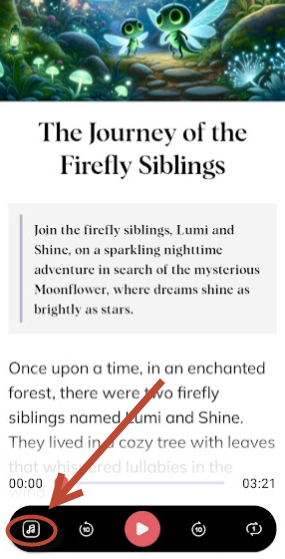
Then choose the music of your choice that best suits your story. You can adjust the volume of each sound individually.
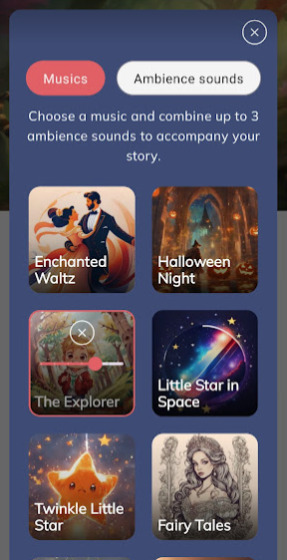
There’s also the “Ambient Sounds” tab, where you can choose relaxing sounds and put together the background sounds of your choice. For example, if you’re choosing a story about animals, you can combine rain and jungle sounds. Up to 3 sounds are allowed.
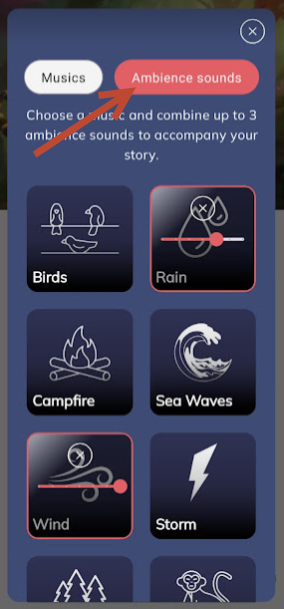
Then just close this window and play the story to hear it with personalized sounds!
This feature is available to app subscribers. Download now and have fun with the little ones!
New sounds and features will be added soon.